How can I know my available credit?
You can know your accumulated credit at any time (remember, once you have accumulated a minimum of $50 you can request the payment of your commission from MeasureUp). To do this, you must follow these steps:
- Sign in to MeasureUp with your affiliate username and password.
- On the left-hand menu, click on My Affiliate.
- On the left-hand menu, click on My Credit.
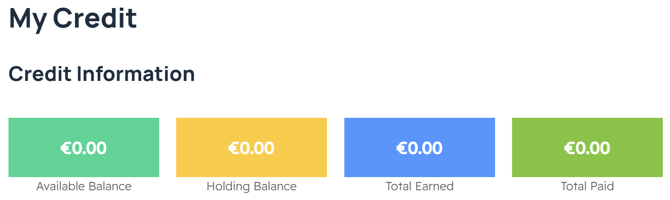
- Available balance. Shows the commisions generated.
- Holding balance. Shows the comissions generated, but still in the approval or consolidation process.
- Total earned. Shows the total commissions earned.
- Total paid. Shows commissions paid.
What would you like to do next?
- What does it mean to become a MeasureUp Affiliate? Click here for more info.
- How does MeasureUp's affiliation program works? Click here for more info.
- How can I obtain the marketing material for the affiliation program? Click here for more info.
- How can I collect my commission? Click here for more info.
