How to try a free Practice Test demo
How to access free demo tests in MeasureUp’s Learning Locker
In My Learning Locker, you can access demo tests for free. Each demo is a short version of the complete practice test, and it allows you to see the features and functionality of the test before you make your purchase.
If you want to try out a Demo here's how:
Video
Steps
- Access www.measureup.com.
- Hover the mouse over Sign in, and click on SIGN IN.
- Type your username and password, and click on Sign in.
- On the top menu, hover the mouse over Account, and click on My Learning Locker.
- Click on Open Demo Test List.

- Select the vendor.
- Look for the free demo test and click on Launch.
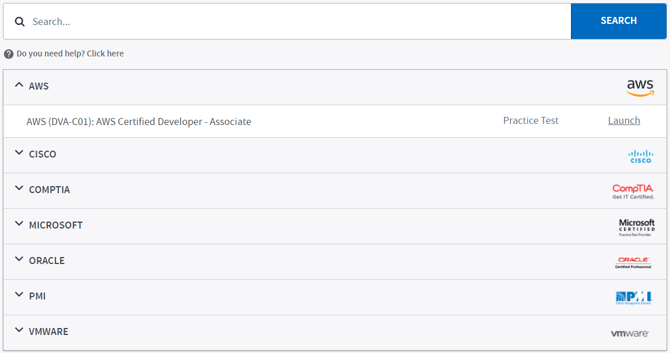
The test demo is then launched. This demo works in the same way as a complete practice test, but with only five questions.
