Teams Integration: How to access the app
With the MeasureUp app added to your Microsoft Teams channel, you can activate a Practice Test or Assessment from the MeasureUp catalog and share it with your colleagues so they can launch and take their Practice tests or Assessments through the application.
- First, click on the channel tab where you installed the MeasureUp app
- The login window below will display, then click on LOG IN WITH MICROSOFT. Please, make sure your email address belong to the your organization
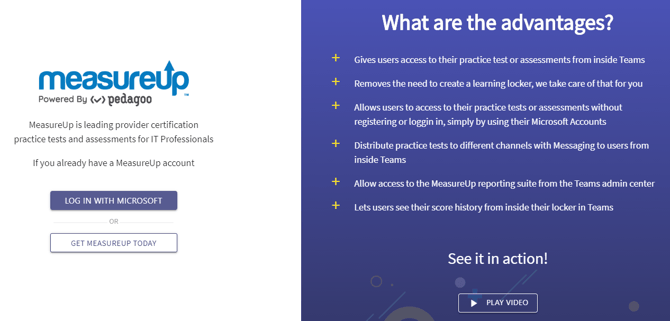 NOTE: Please, your Measureup email address should belong to your Measureup organization, otherwise you will not be able to access. In this case, the first time, you should use a link that your organization's administrator in MeasureUp can send you. Please, contact with him/her.
NOTE: Please, your Measureup email address should belong to your Measureup organization, otherwise you will not be able to access. In this case, the first time, you should use a link that your organization's administrator in MeasureUp can send you. Please, contact with him/her.
- Select your email account and type your password.
- Click on the Sign in button.
What would you like to do next?
- ADMIN: How to configure a license? Click here for more info.
- ADMIN: How to use the catalog? Click here for more info.
- ADMIN: How to share a Practice test or an Assessment? Click here for more info.
- ADMIN: How to access and manage the Reports? Click here for more info.
- STUDENT: How to launch a Practice test or an Assessment? Click here for more info.
- STUDENT: How to check your Score Report History? Click here for more info.
