Teams Integration: How to check your Score Report History
In order to track their progress, students can easily check their score report in the app. To check your score reports history:
- Firstly, click on the HISTORY button.
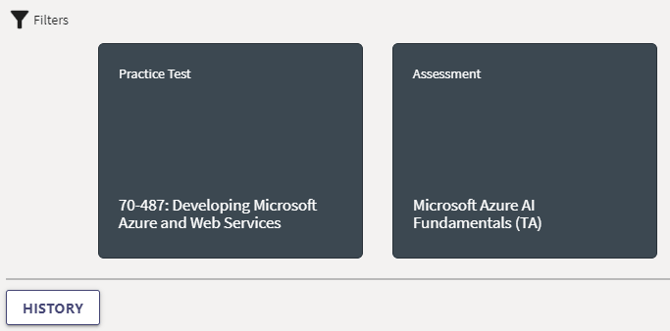
- Click, the test from which you want to see the score report
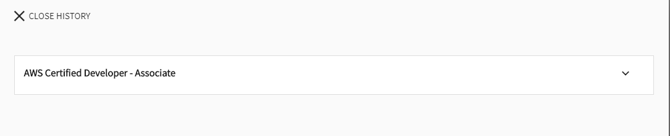
- Click on Open Report, then the report will open in your web browser:
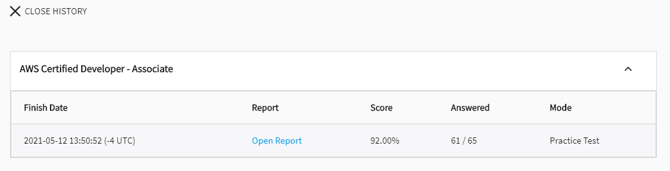
What would you like to do next?
- How to launch a Practice test or an Assessment? Click here for more info.
