Teams Integration: How to share a Practice test or an Assessment
If you want to share a product with others members in your organization, please, follow these steps:
- First, search for the product.
- Click on ASSESSMENT or PRACTICE TEST.
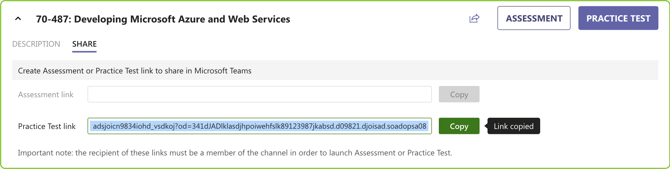
- Now, the test or assessment has been shared with the people who are in that channel so they can easily access it by just clicking on the MeasureUp tab.
- Finally, to inform the members of the channel about the shared test or assessment follow these steps:
- Click on the SHARE tab.
- Copy and share the link in the channel (by accessing the channel and posting the link in the conversation).
Warning. When you enable a product on a channel, the product is activated, so all people who has access to the channel will be able to consume the product.
What would you like to do next?
- How to configure a license? Click here for more info.
- How to use the catalog? Click here for more info.
- How to access and manage the Reports? Click here for more info.
