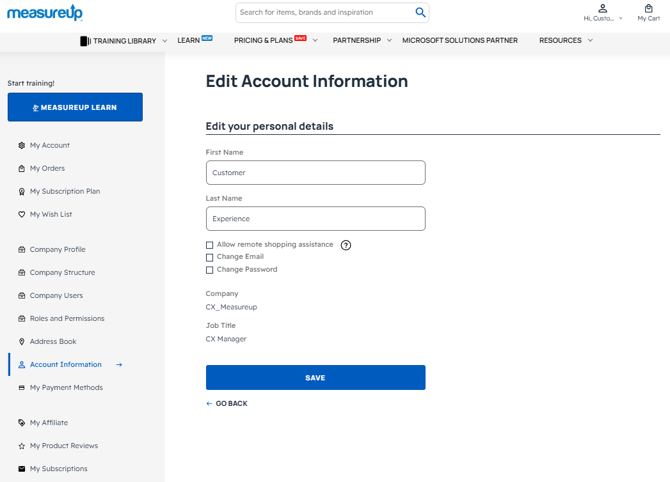How to manage your MeasureUp account
Manage your MeasureUp account: update info, view orders, and control subscriptions
By logging in to the MeasureUp website, you will be able to do a lot of actions: edit your contact information, edit your default billing address, see your orders, edit your newsletter subscription... and, of course, place an order.
If you want to manage your MeasureUp account:
Steps
1) Go to www.measureup.com
2) Click on Sign in
3) Click on SIGN IN.
4) Enter your Email and your Password
5) Click on SIGN IN. You can make several actions.
- Edit your contact information. In the Account Information box, click on Edit.
- Edit your default billing address. In the Address Book box, click on Manage Addresses.
- See your orders. On the left panel, click on My Orders.
- See your wish list. On the left panel, click on My Wish List.
- Edit your newsletter subscriptions. On the left panel, click on My Subscriptions. Later, check or uncheck the General Subscription, and click on SAVE.
- See your saved cards. On the left panel, click on My Payment Methods.
| Note. You must first add a full billing address before you can add saved cards. |