We monitor the server performance and our outbound bandwidth to maintain the fastest response time. However, slowdowns can, and do still occur. Slowdowns can be caused by four different reasons: slow connection on the client side (your computer), slow route over public internet backbone, slow connection on the server side (our computer), slow server performance. To check the network status when you are experiencing a problem, please, follow these steps:
- Open a Command prompt (In Cortana, type Command prompt, and click on its icon).
- Type the following command: tracert www.measureup.com
- Press Enter.
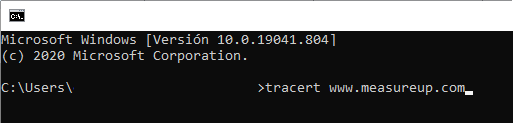
If you see that there is a timeout, it is probably the cause for the slow performance you experienced. Unfortunately, timeouts usually occur in route somewhere between our server and your computer and are not something that either of us can resolve.