If you are a very active MeasureUp user, you may have many products in your learning locker. This can make it difficult for you to find the product you are looking for. That is why My Learning Locker allows you to hide those products you want, either because the product has expired or because not currently in use.
To hide a product, please follow these instructions:
Video
Steps
- Access www.measureup.com.
- Hover the mouse over Sign in, and click on Sign in.
- Type your username and password, and click on Sign in.
- On the top menu, hover the mouse over Account, and click on My Learning Locker.
- Look for the product you want to hide.
- Click on the Test Detail button (3 dots on the right top).
- Check the Hide test checkbox.
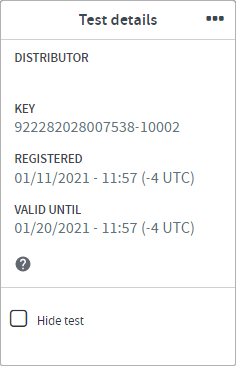
How to hide all expired product quickly
- In your learning locker, click on HIDE ALL EXPIRED TESTS.
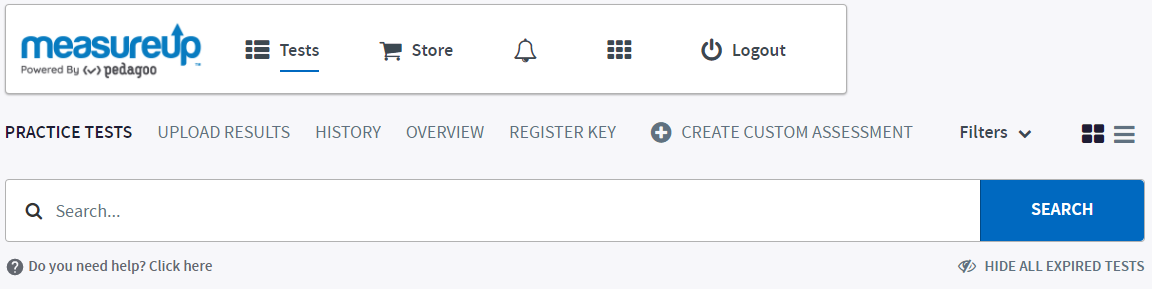
How to unhide the hidden products
If you need show the product again, please follow these instructions:
Video
Steps
- In your learning locker, click on Filters.
- Check the Show all hidden checkbox.
- Click on the Apply button.
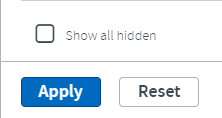
What would you like to do next?
- Do you want to purchase a product? Click here for more info.
- Do you want to launch a Practice Test? Click here for more info.
- Do you want to search for a product? Click here for more info.
- Do you want to extend or to update a product? Click here for more info.