The first time you access iTalentUp, you should configure the application to get the most out of it. To do this, perform the following steps:
- Go to www.app.italentup.com.
- Type your email and password or Sing in with Microsoft.
- Click on Sign In.
- On the left menu, click on Settings.
- Perform one of the following actions:
- Add users to your team. You can include new members to your team:
- Click on the + Add new user button.
- Type his/her Name, Last name and email and select the role.
- Click on the Save Changes button.
- The new user is created.
- An email is sent to validate the new user.
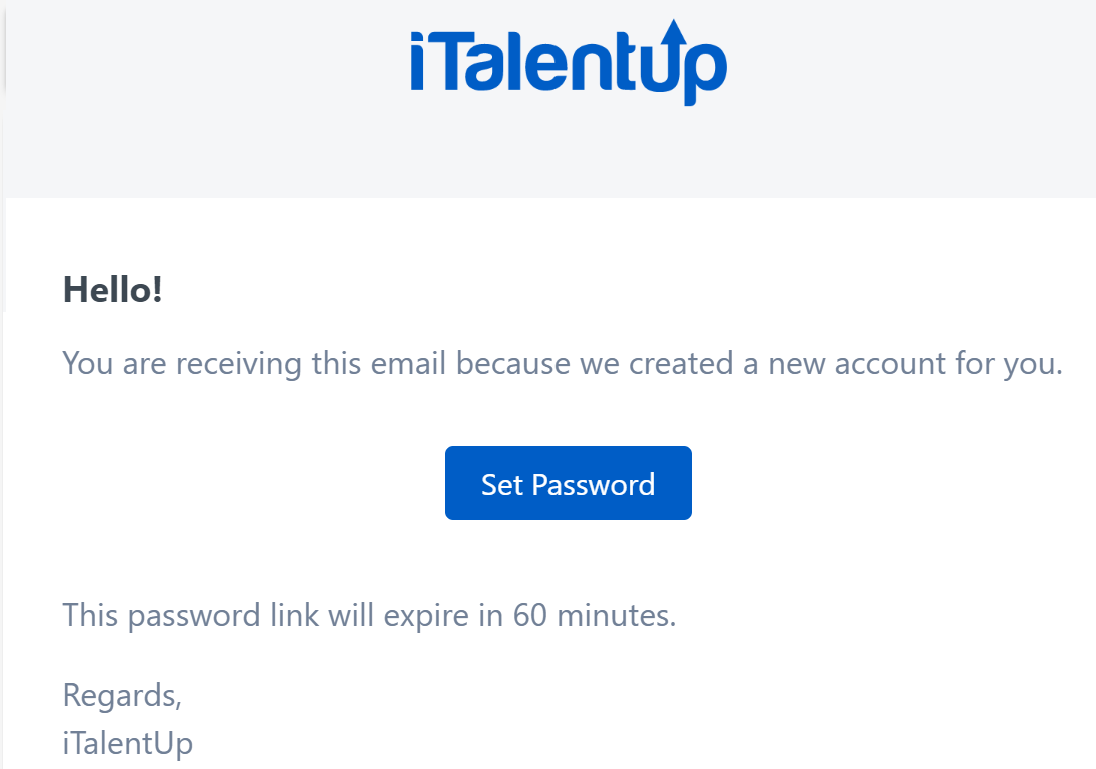
- Manage the status of notifications. You can create your own notifications for the examinee to receive according to their status in an evaluation.
- Manage your NDA. You can customize your own NDA for the examinee to accept before taking their test.
What would you like to do next?
- How to update your profile or your Company information? Click here for more info.
- How to create an evaluation? Click here for more info.
- How to use an evaluation? Click here for more info.
- How to review the results of an evaluation? Click here for more info.
- How to use Test Library? Click here for more info.