The Test Score Report is a summary of the results obtains when you finish a Practice Test. This report is shown on the screen and, if you are using a downloaded Practice Test, is saved on your device. How ever, if you want to see your results on the MeasureaUp website, you need upload this results to My Learning Locker.
This feature allows you to enjoy the full functionality of the History section of your online Learning Locker. By uploading your results to your Learning Locker you can track your overall progress, view a graph of your evolution, and email or print the reports.
To update your Test Score Report, please follow these steps:
- On your Test Score Report, click on the EXIT button.
- Access www.measureup.com.
- Hover the mouse over Sign in, and click on SIGN IN.
- Type your username and password, and click on Sign in.
- On the top menu, hover the mouse over Account, and click on My Learning Locker.
- Click on the UPLOAD RESULTS tab.
- Click on Explore files.
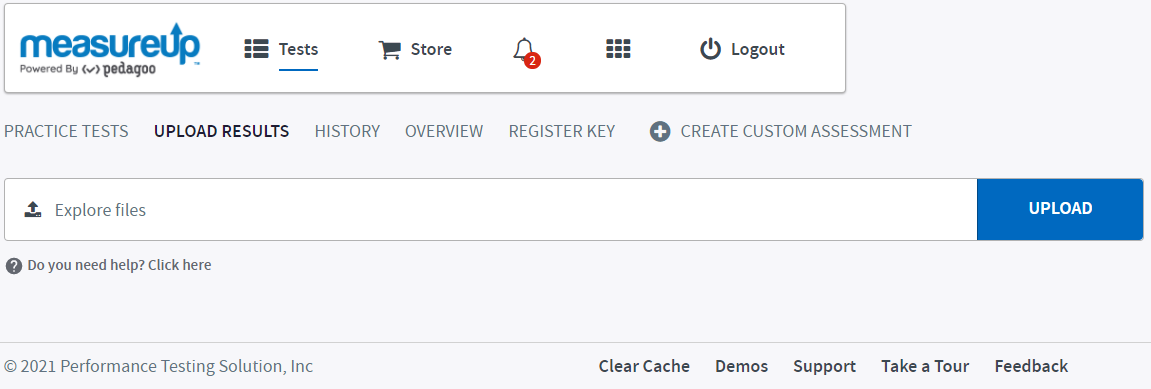
- Look for the downloaded Practice Test folder, and access to the results folder.
- Double-click on the *.json file.
- Click on the UPLOAD button.
- The Upload Info window displays the follow information:
-
- Results inserted. The number of reports successfully added to online HISTORY.
- Results not inserted (Already inserted). The file contains your entire history, so any score reports you have loaded previously, will not be duplicated.
- Results not inserted (Test paused or corrupt). If your test has been paused then the result that is currently paused will not be loaded.
- Click on OK.
Now you will be able to see your uploaded Test Score Reports in the HISTORY section of My Learning Locker on the MeasureUp website.
What would you like to do next?
- Do you want to purchase a product? Click here for more info.
- Do you want to register a key? Click here for more info.
- Do you want to review your History? Click here for more info.
- Do you want to understand your Test Score Report? Click here for more info.
- Do you want to launch a Practice test or an Assessment? Click here for more info.